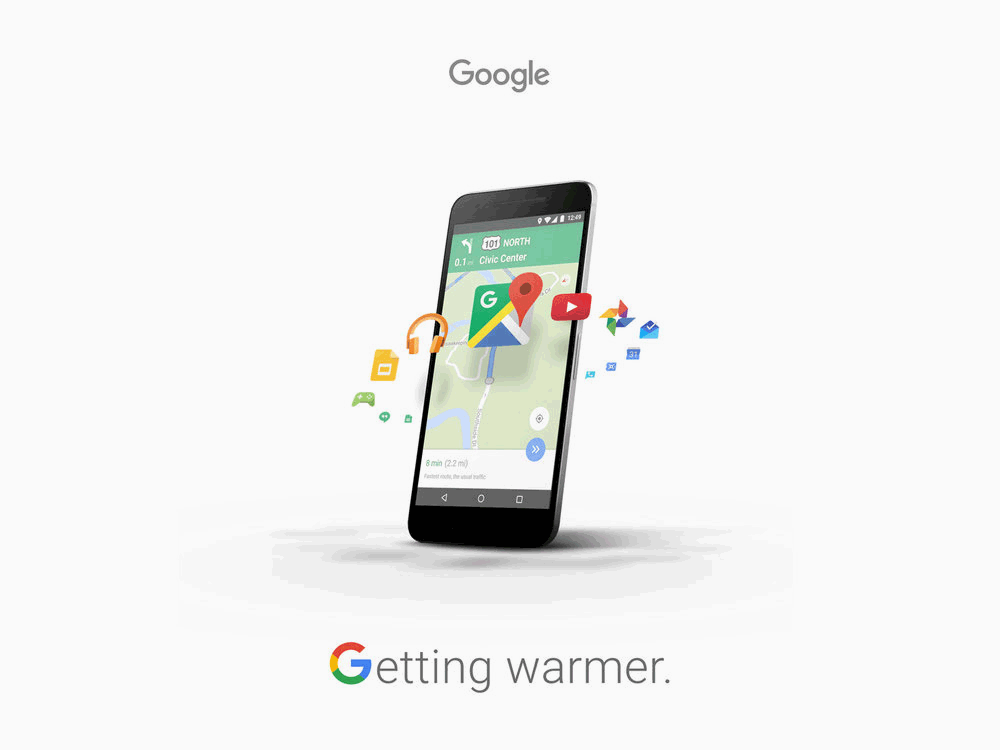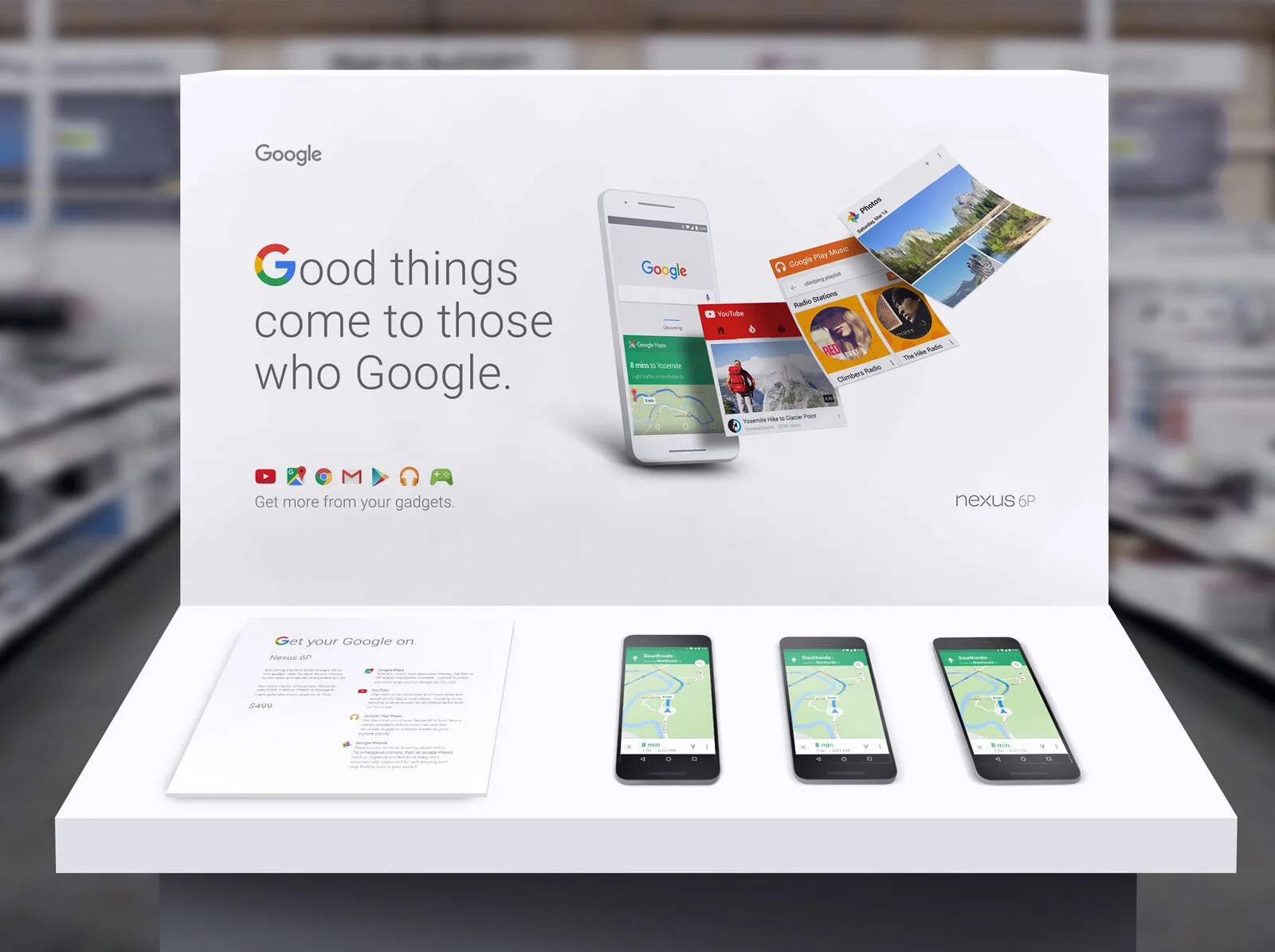Overview
Brand
Environmental
Bartle Bogle Hegarty
Senior Visual Designer
ASSIGNMENT
To design Google’s in-store Best Buy displays and signage specifically for their hardware offerings—and how those devices interfaced with their software.
SOLUTION
Leveraging Google’s well-known software/digital products, we created visuals that easily communicated their integrations.
Previous, inherited sketch/mock-up for Chromecast display (rejected)
OBSTACLES
While Google’s brand system was very well-established, there had previously been no solution to illustrate how Google’s Chromecast worked in a succinct and elegant way. Chromecast was a plug-in device that made any HD television a “Smart” TV, syncing with a user’s internet and mobile phone—this concept, although familiar to many, was not exactly easily comprehensible to many Best Buy customers.
ITERATION AFTER REJECTED ITERATION
Many concepts and sketches were provided by Google’s marketing team and also executed by the design team at BBH. Many of these attempts tried to use iconography to illustrate how the Chromecast worked. This strategy never worked out well, becoming too complicated and not easily understood by potential customers.
KEY DESIGN DECISION
New concept: using YouTube UI and popular UGC videos
SOLUTION
After many attempts by other designers, I stepped in mid-process to rethink the visual strategy of communicating how the Chromecast worked. Taking a step back, it seemed the previous attempts were too literal and prescriptive. Instead, I asked what exactly users thought of when thinking about Google and their mobile phones. This led me to Google’s highly recognized software YouTube, which included not only an inherent branded UI experience but also UGC viral videos. To me, these somewhat lo-fi UGC videos—often associated with content viewed on phones or laptops—when put on a television screen, automatically communicated the capability of the Google Chromecast.
RESULT
This concept of using UGC YouTube videos seemed to be a big breakthrough. Google’s marketing team was extremely satisfied with this solution for the Chromecast. Without complicated illustrations, this YouTube UGC viral video solution truly communicated the capabilities of the hardware, making the connection between how Google’s software and hardware interfaced with various devices while also creating an emotional connection that took no difficult illustrative explanation.